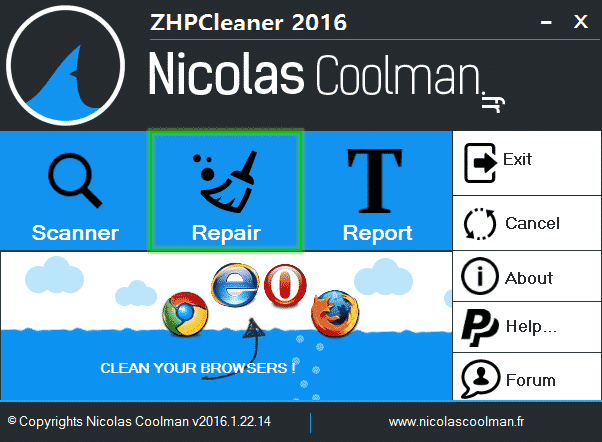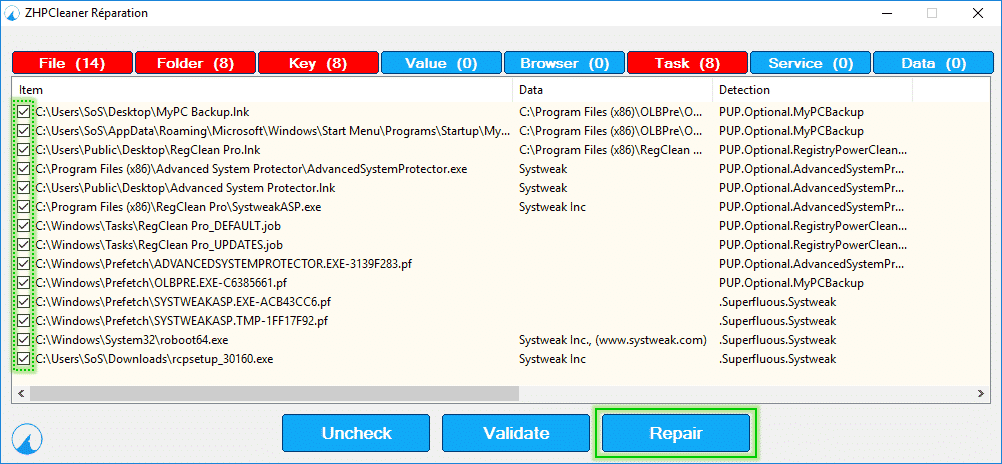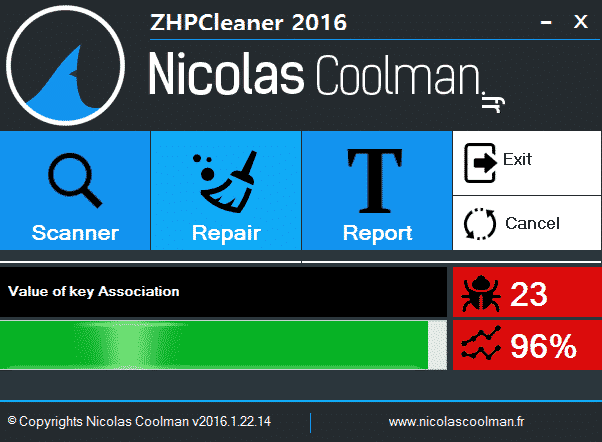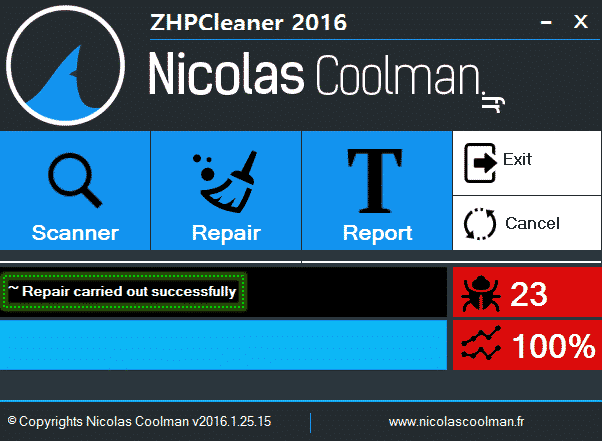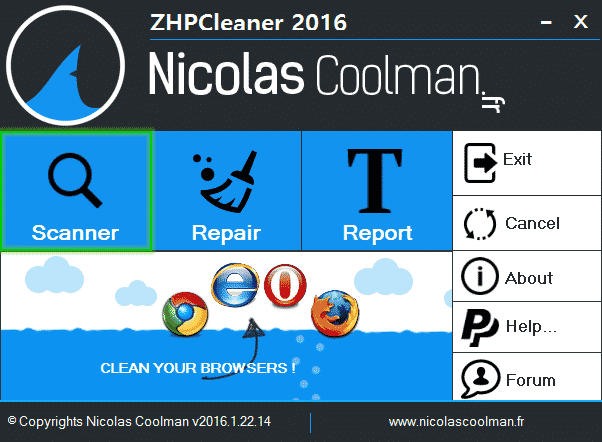ZHPCleaner is a free software designed to combat the pirates of browsers (Hijackers). Its main objective is to restore Proxy settings and remove browsers referrals. It aims to remove the advertising programs that display popups, potentially unwanted software (PUP), some toolbars grafted to the browser, some unnecessary legitimate programs. It software does not require no installation procedure, it therefore allows its transport on removable devices. ZHPCleaner analysis and cleans your pc very quickly. He is compatible with Windowx XP, Vista, Windows 7, Windows 8, Windows 10.
It is translated in English, German, Spanish, Italian, Portuguese and Dutch.
Tutorial Adwcleaner : Cleaning Option
If you have closed ZHPCleaner (Scaner Option), you must relaunch the scanner. Then only you can run the Repair.
Scanner Option
When ZHPCleaner is open click Repair.
Browse tabs and check the elements detected by ZHPCleaner, then click Repair.
ZHPCleaner workings … please, be patient …
When ZHPCleaner has finish to repair your computer the message in the software will appear : ~Repair carried out successfully.
A logfile has been create on your desktop, his name is ZHPCleaner.
You can close ZHPCleaner window’s.
If ZHPCleaner has detected some Potentially Unwanted Programs, Hijackers … and you need our help. You can upload your logfile on SOSUpload and post a message on our malware forum : Sos-Virus.
Scanner
Quarantine